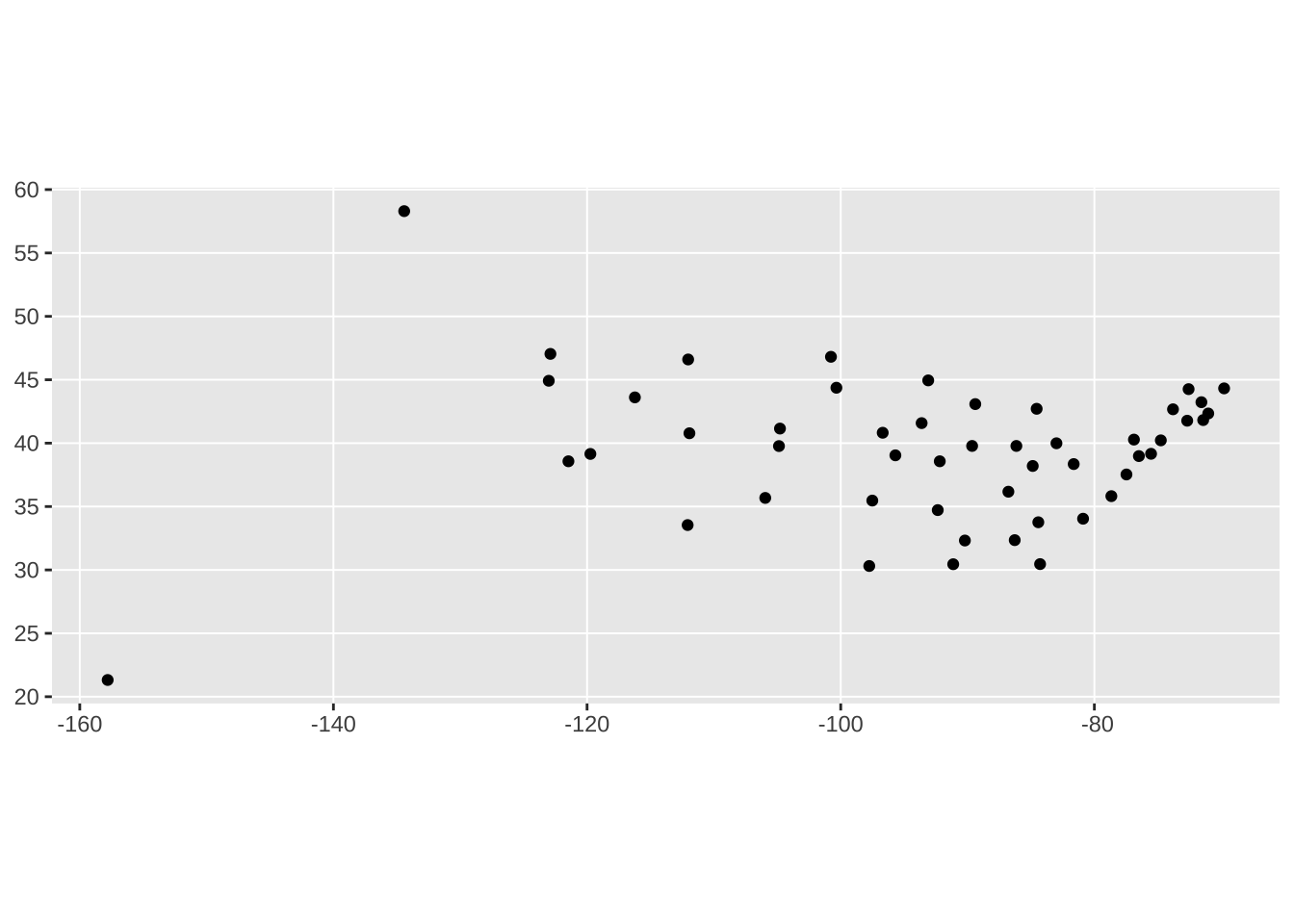Useful info:
Spatial Data Operations: https://r.geocompx.org/spatial-operations.html
Geometry Operations:https://r.geocompx.org/geometry-operations.html
Reprojecting geographic data: https://r.geocompx.org/reproj-geo-data.html
The Goal:
Create a “voronoi tesselation” map, dividing up the US into states where every point inside the state is closer to its own capital than any other capital.
Getting US State data
tigris::states() downloads the state border data
us_state <- states(cb = T, resolution = "5m")head(us_state)Simple feature collection with 6 features and 9 fields
Geometry type: MULTIPOLYGON
Dimension: XY
Bounding box: xmin: -94.61792 ymin: 17.87831 xmax: -65.22157 ymax: 41.97752
Geodetic CRS: NAD83
STATEFP STATENS AFFGEOID GEOID STUSPS NAME LSAD ALAND
1 72 01779808 0400000US72 72 PR Puerto Rico 00 8869135605
2 22 01629543 0400000US22 22 LA Louisiana 00 111915258185
3 24 01714934 0400000US24 24 MD Maryland 00 25151992308
4 39 01085497 0400000US39 39 OH Ohio 00 105823653399
5 05 00068085 0400000US05 05 AR Arkansas 00 134660767709
6 37 01027616 0400000US37 37 NC North Carolina 00 125933327733
AWATER geometry
1 4922143005 MULTIPOLYGON (((-65.3357 18...
2 23736382213 MULTIPOLYGON (((-88.88145 3...
3 6979074857 MULTIPOLYGON (((-76.04862 3...
4 10274702852 MULTIPOLYGON (((-82.73571 4...
5 3121950081 MULTIPOLYGON (((-94.61792 3...
6 13456093195 MULTIPOLYGON (((-75.72681 3...maps::us.cities has geographic data for US cities.
head(us.cities) name country.etc pop lat long capital
1 Abilene TX TX 113888 32.45 -99.74 0
2 Akron OH OH 206634 41.08 -81.52 0
3 Alameda CA CA 70069 37.77 -122.26 0
4 Albany GA GA 75510 31.58 -84.18 0
5 Albany NY NY 93576 42.67 -73.80 2
6 Albany OR OR 45535 44.62 -123.09 0Just grabbing the data from US capitals from us.cities.
us_capitals <- us.cities |>
filter(capital == 2)head(us_capitals) name country.etc pop lat long capital
1 Albany NY NY 93576 42.67 -73.80 2
2 Annapolis MD MD 36300 38.98 -76.49 2
3 Atlanta GA GA 424096 33.76 -84.42 2
4 Augusta ME ME 18626 44.32 -69.77 2
5 Austin TX TX 683404 30.31 -97.75 2
6 Baton Rouge LA LA 222217 30.45 -91.13 2Making geometries
The data in us_capitals has longitude and latitude columns, not the kind of sf geometries we need to work with.
us_capitals |>
slice(1) name country.etc pop lat long capital
1 Albany NY NY 93576 42.67 -73.8 2We can make a single sf point object like this:
Our process for doing this is
- Use dplyr::rowwise() to tell R we’re going to do the next steps row-by-row
- Create a column simple feature points
- convert the resulting dataframe into an sf-dataframe.
head(capitals_sf)Simple feature collection with 6 features and 6 fields
Geometry type: POINT
Dimension: XY
Bounding box: xmin: -97.75 ymin: 30.31 xmax: -69.77 ymax: 44.32
CRS: NA
# A tibble: 6 × 7
# Rowwise:
name country.…¹ pop lat long capital geometry
<chr> <chr> <int> <dbl> <dbl> <int> <POINT>
1 Albany NY NY 93576 42.7 -73.8 2 (-73.8 42.67)
2 Annapolis MD MD 36300 39.0 -76.5 2 (-76.49 38.98)
3 Atlanta GA GA 424096 33.8 -84.4 2 (-84.42 33.76)
4 Augusta ME ME 18626 44.3 -69.8 2 (-69.77 44.32)
5 Austin TX TX 683404 30.3 -97.8 2 (-97.75 30.31)
6 Baton Rouge LA LA 222217 30.4 -91.1 2 (-91.13 30.45)
# … with abbreviated variable name ¹country.etcSetting the Coordinate Reference System
While we’ve got geographic points in the data, our mapping tools won’t know where they are without a “Coordinate Reference System.” mapview() just puts the points in a grey void without a basemap.
mapview(capitals_sf)Coordinate Reference Systems
The world is a potato
“Default” CRS?
According to the Geocomputation in R book (https://r.geocompx.org/reproj-geo-data.html#which-crs), the EPSG code for the most widely used CRS is 4326.
st_crs(capitals_sf) <- 4326After setting the CRS, mapview() will plot our points in the with a basemap.
mapview(capitals_sf)Changing the coordinate reference system.
Once an sf data frame has a CRS, we can then transform it to have a different CRS (e.g. one that has a different projection, or different origin point).
us_state |>
#using the albers conic projection
st_transform(5070)->
us_conuscapitals_sf |>
st_transform(5070)->
capitals_conusMaking the Tiles
The math behind the voronoi tesselation requires looking at all of the points at the same time, meaning we need to combine each individual point into a multipoint object.
capitals_conus |>
st_union()Geometry set for 1 feature
Geometry type: MULTIPOINT
Dimension: XY
Bounding box: xmin: -6121398 ymin: 805334.8 xmax: 2059946 ymax: 4368541
Projected CRS: NAD83 / Conus AlbersWith this multipoint object, we can then do the voronoi tessellation
capitals_conus |>
st_union() |>
st_voronoi()Geometry set for 1 feature
Geometry type: GEOMETRYCOLLECTION
Dimension: XY
Bounding box: xmin: -14302740 ymin: -7376009 xmax: 10241290 ymax: 12549880
Projected CRS: NAD83 / Conus AlbersThe outcome is a “geometry collection”, which we’ll want to convert back to a spatial column
capitals_conus |>
st_union() |>
st_voronoi() |>
st_collection_extract()Geometry set for 50 features
Geometry type: POLYGON
Dimension: XY
Bounding box: xmin: -14302740 ymin: -7376009 xmax: 10241290 ymax: 12549880
Projected CRS: NAD83 / Conus Albers
First 5 geometries: