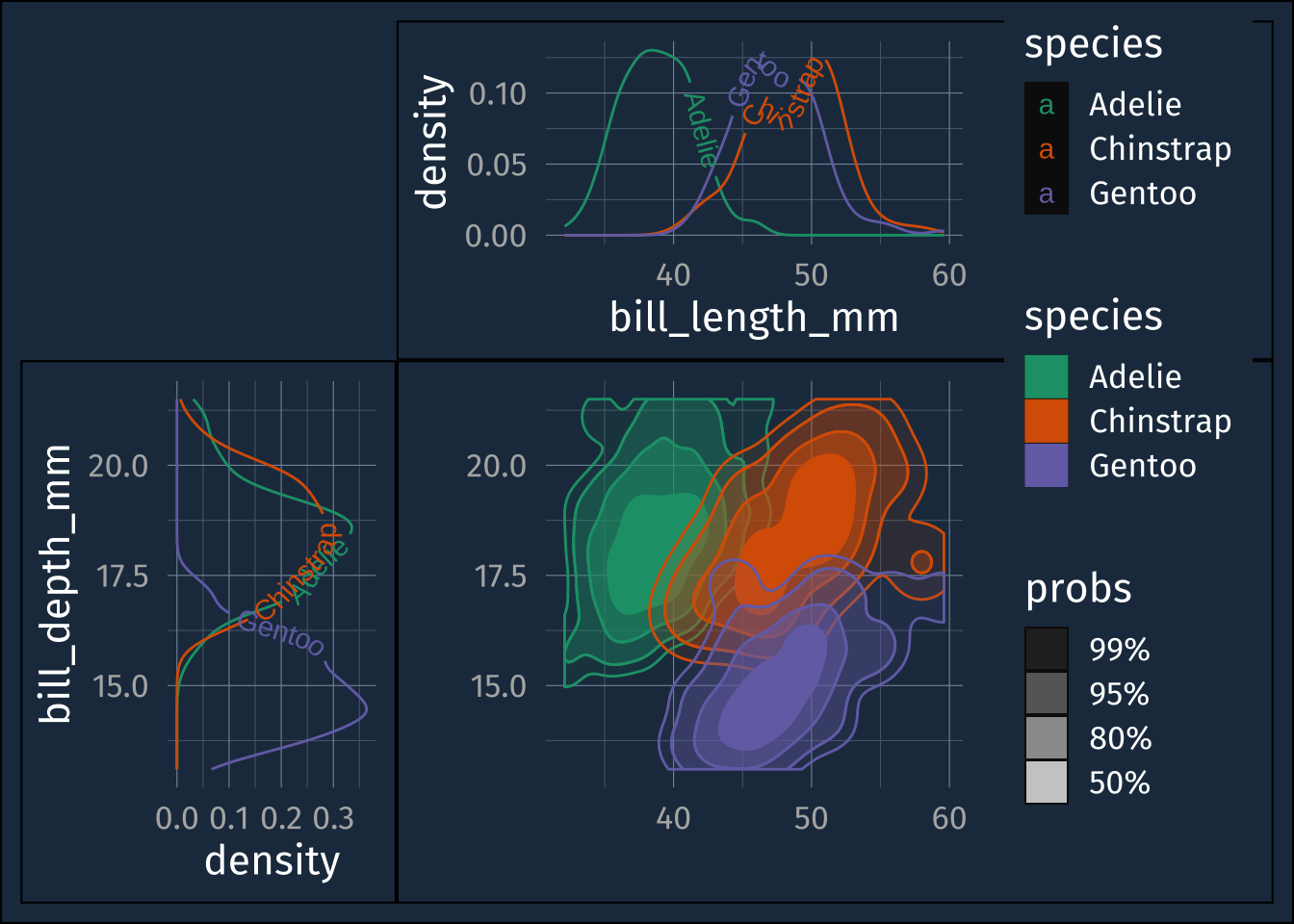There are a lot of ggplot2 extensions. You can browse some of them here:
Fun/eyecandy
{ggridges}
Sometimes called a “joyplot”
ggplot(drop_na(penguins), aes(x = bill_length_mm, y = species))+
geom_density_ridges(aes(fill = species))+
scale_fill_bright()Picking joint bandwidth of 1.08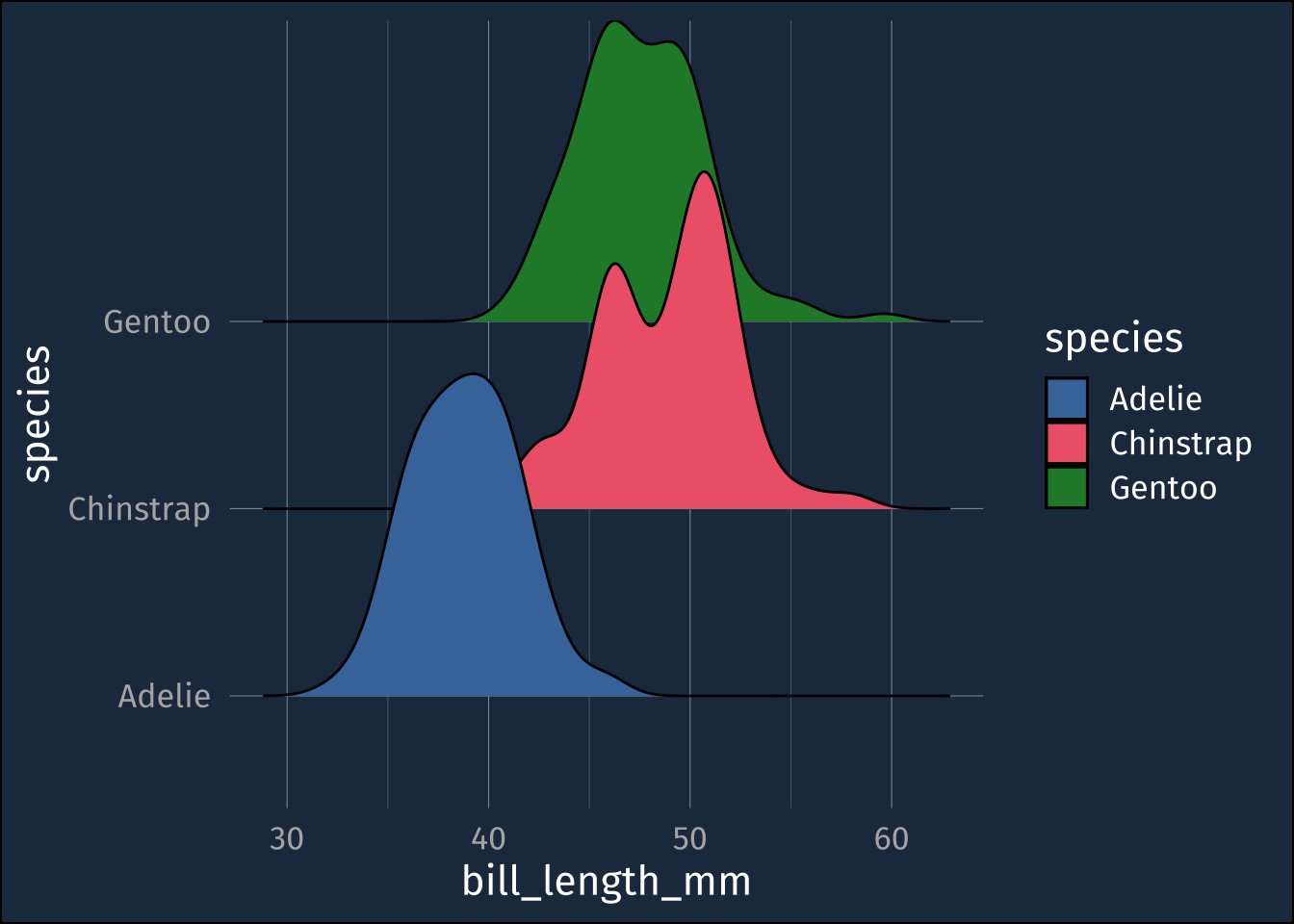
rmarkdown::paged_table(lincoln_weather)ggplot(lincoln_weather, aes(x = `Mean Temperature [F]`, y = Month))+
geom_density_ridges_gradient(aes(fill = after_stat(x))) +
scale_fill_batlow()Picking joint bandwidth of 3.37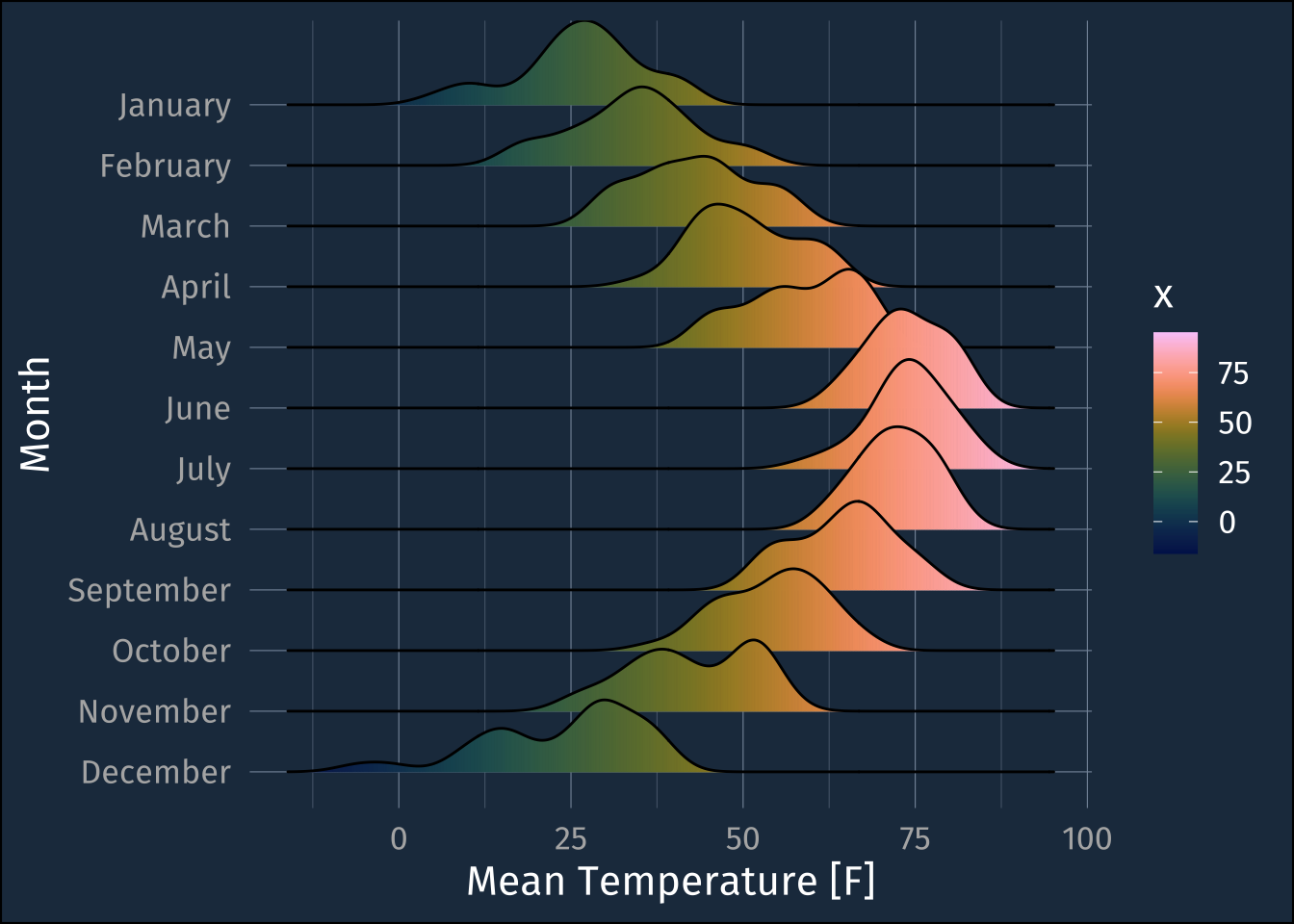
{ggpage}
Attaching package: 'tidyjson'The following object is masked from 'package:stats':
filterdownload.file(
url = "https://raw.githubusercontent.com/JoFrhwld/2022_lin517/main/_site/search.json",
destfile = "assets/search.json"
)nlp_site <- tidyjson::read_json("assets/search.json")We haven’t learned about stuff underneath this!
nlp_site |>
gather_array() |>
hoist(..JSON,
"title",
"section",
"text"
) |>
as_tibble() |>
select(array.index, title, section, text) |>
unnest_tokens(input = text, output = "text") -> tokens_tabletokens_table # A tibble: 43,637 × 4
array.index title section text
<int> <chr> <chr> <chr>
1 1 Reading a Technical Paper "" there
2 1 Reading a Technical Paper "" may
3 1 Reading a Technical Paper "" never
4 1 Reading a Technical Paper "" be
5 1 Reading a Technical Paper "" a
6 1 Reading a Technical Paper "" point
7 1 Reading a Technical Paper "" in
8 1 Reading a Technical Paper "" your
9 1 Reading a Technical Paper "" academic
10 1 Reading a Technical Paper "" life
# … with 43,627 more rowstokens_table |>
ggpage_build(para.fun = rpois, lambda = 75) |>
mutate(keywords = case_when(word == "python" ~ "python",
word == "probability" ~ "probability",
TRUE ~ "else")) |>
ggpage_plot(aes(fill = keywords)) +
scale_fill_manual(values = c("grey80", "red", "blue"))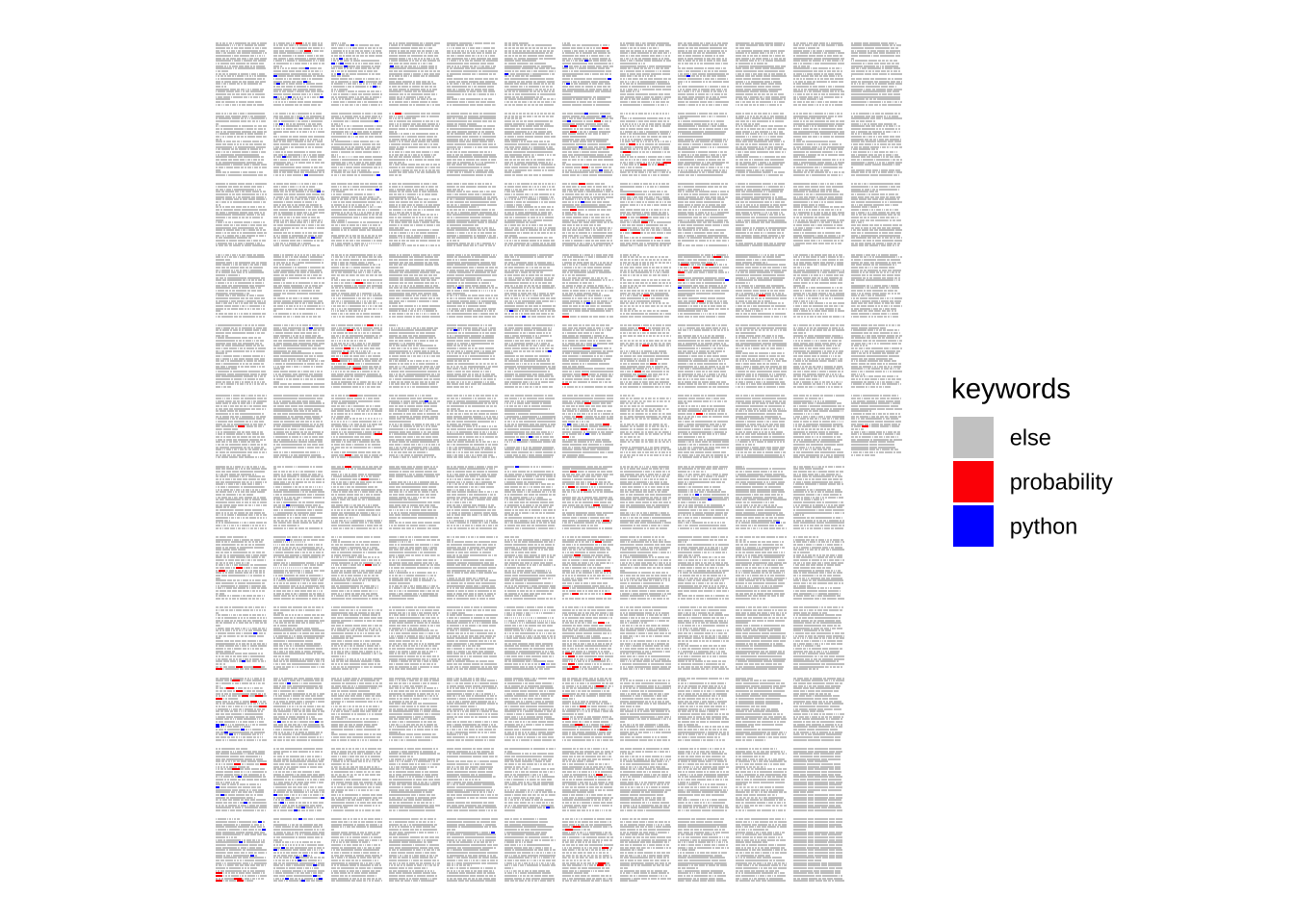
{ggbeeswarm}
Just plotting points.
ggplot(penguins, aes(species, bill_depth_mm))+
geom_point()Warning: Removed 2 rows containing missing values (`geom_point()`).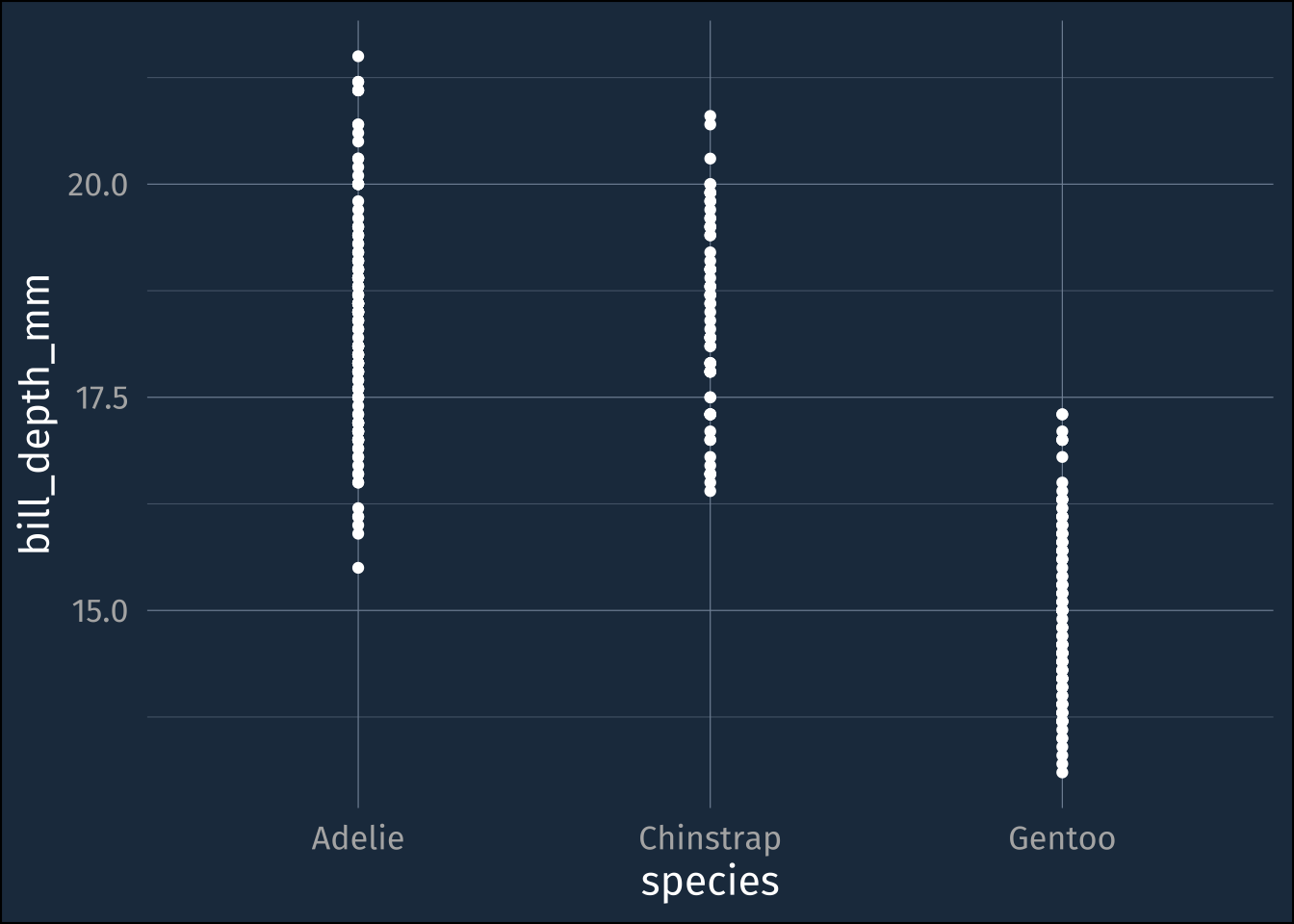
You could jitter the points.
ggplot(penguins, aes(species, bill_depth_mm))+
geom_jitter()Warning: Removed 2 rows containing missing values (`geom_point()`).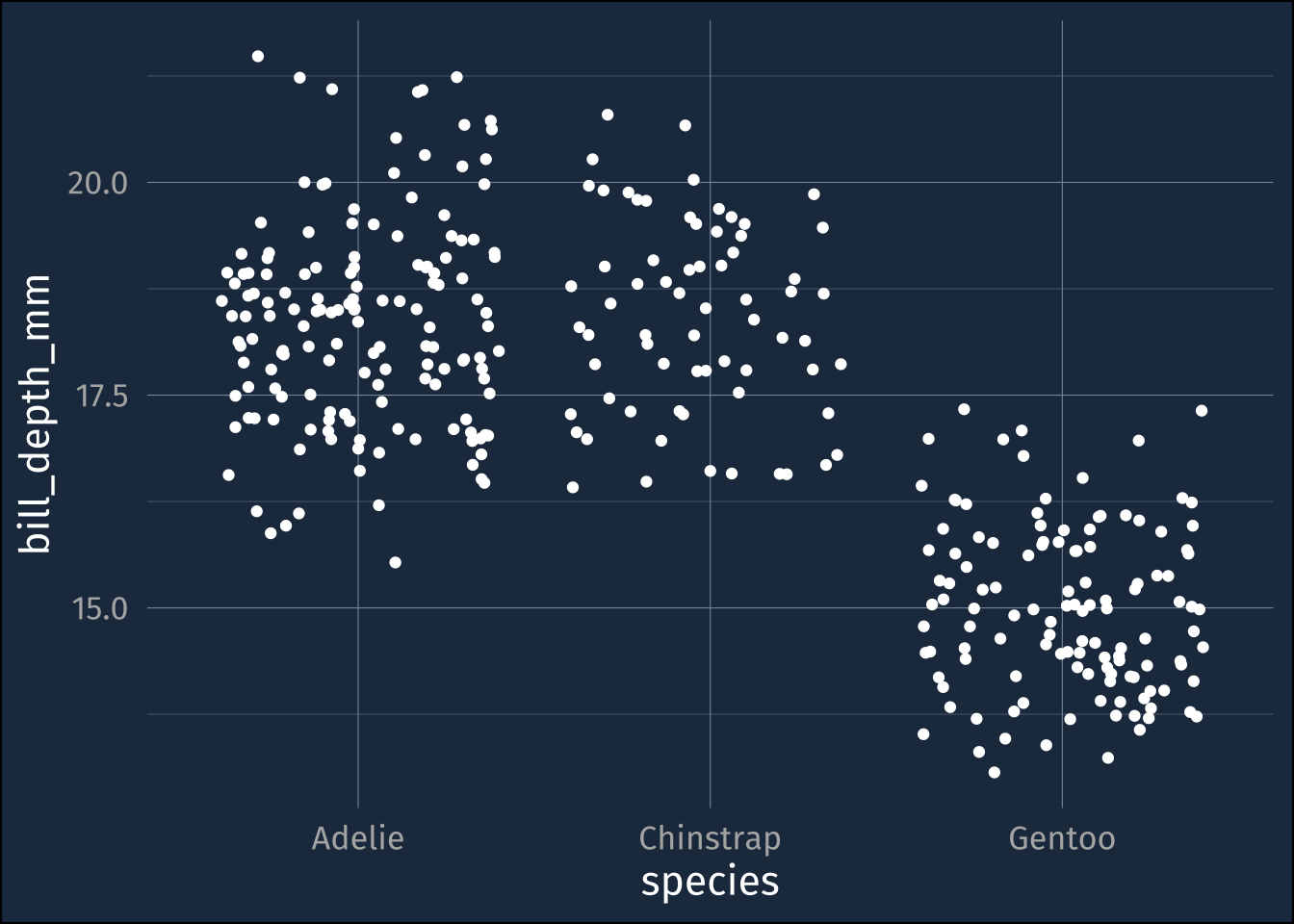
Or, you could beeswarm them
ggplot(penguins, aes(species, bill_depth_mm, color = bill_depth_mm))+
geom_beeswarm()+
scale_color_batlow()Warning: Removed 2 rows containing missing values (`geom_point()`).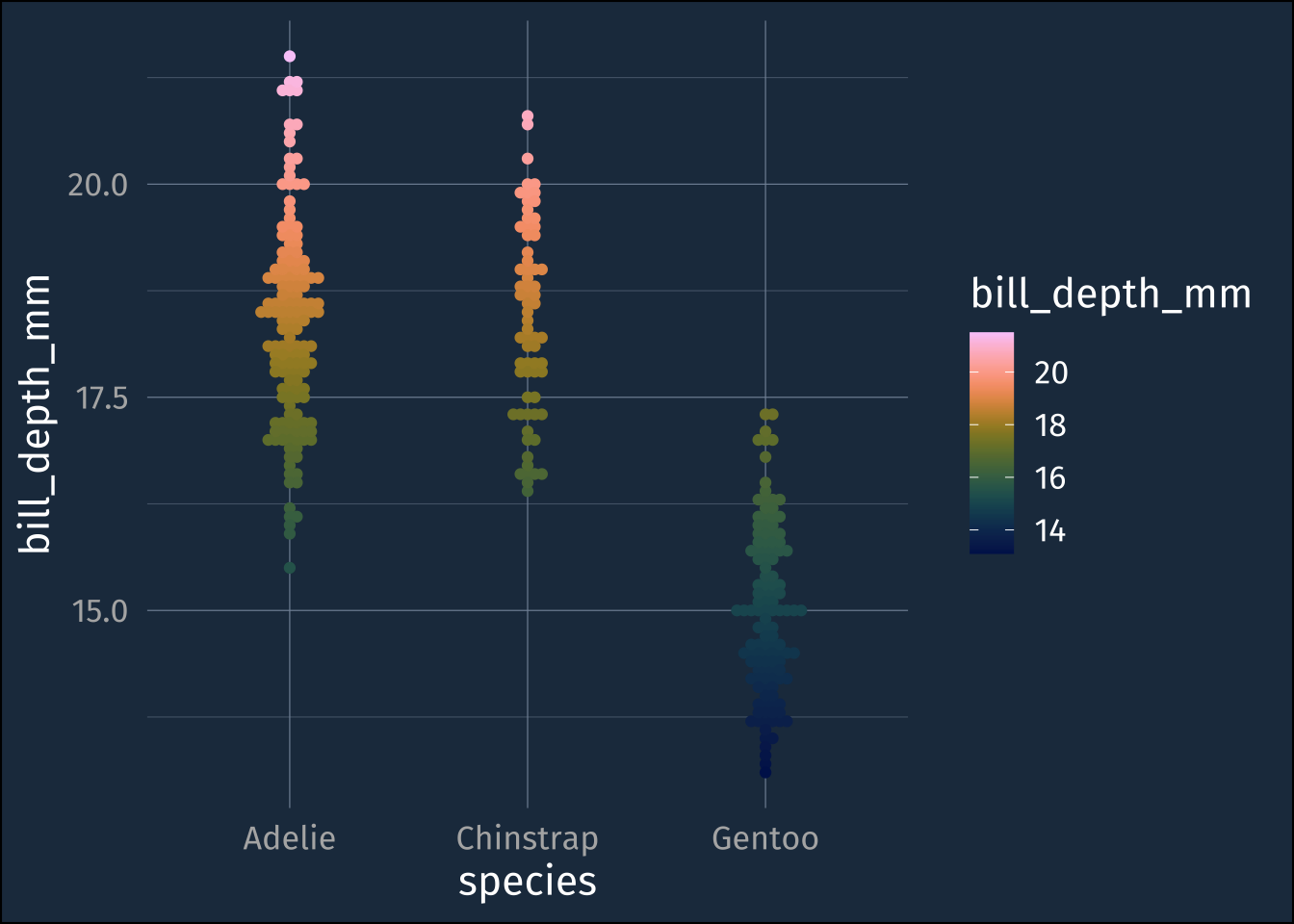
Labeling
{ggrepel}
This package tries to solve the problem of having overlapping labels on data points. If we added a text label on top of every point, chaos.
ggplot(drop_na(penguins), aes(bill_length_mm, bill_depth_mm, color = species))+
geom_point()+
geom_text(aes(label = island))+
scale_color_bright()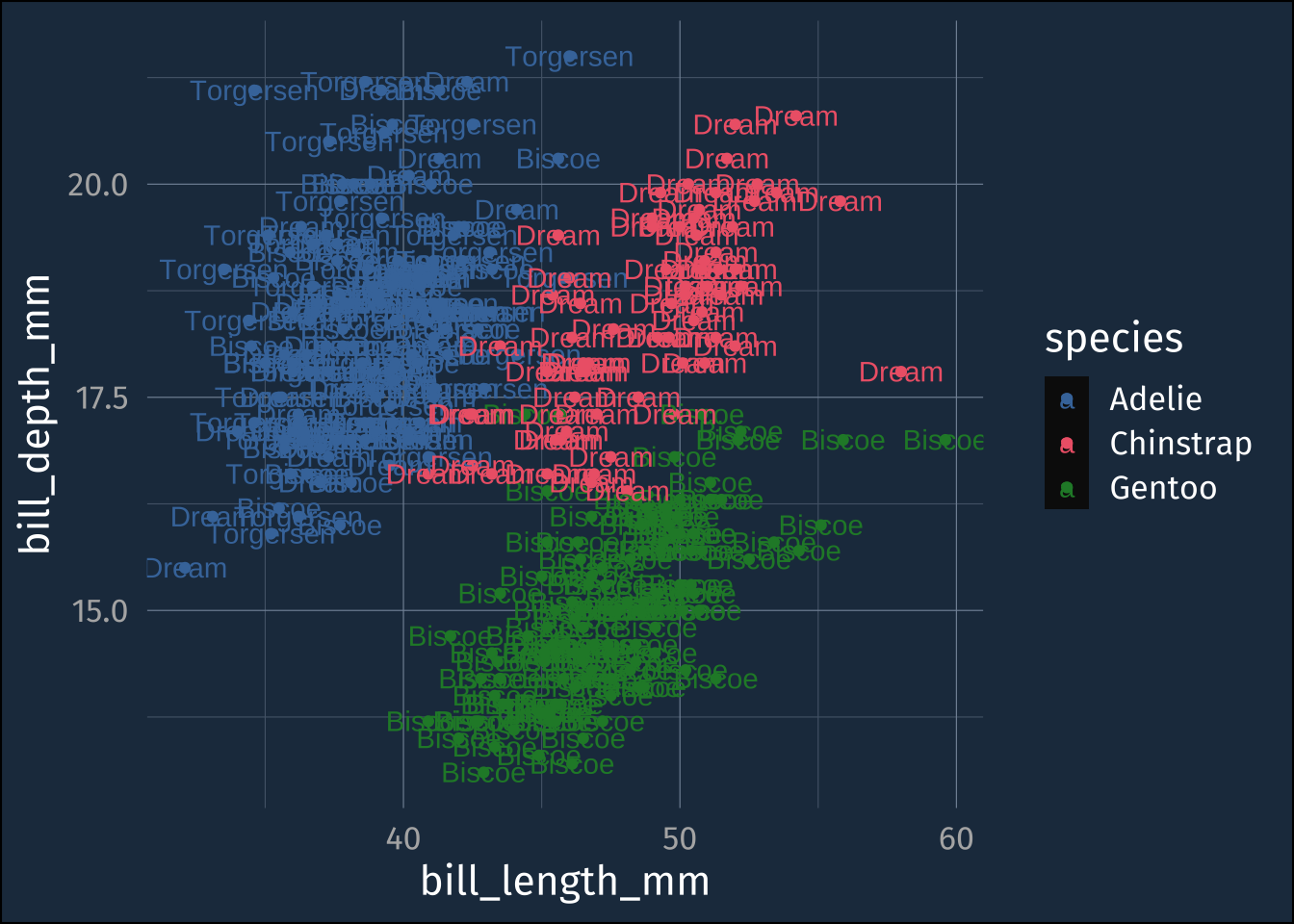
ggplot(drop_na(penguins), aes(bill_length_mm, bill_depth_mm, color = species))+
geom_point()+
geom_text_repel(aes(label = island))+
scale_color_bright()Warning: ggrepel: 296 unlabeled data points (too many overlaps). Consider
increasing max.overlaps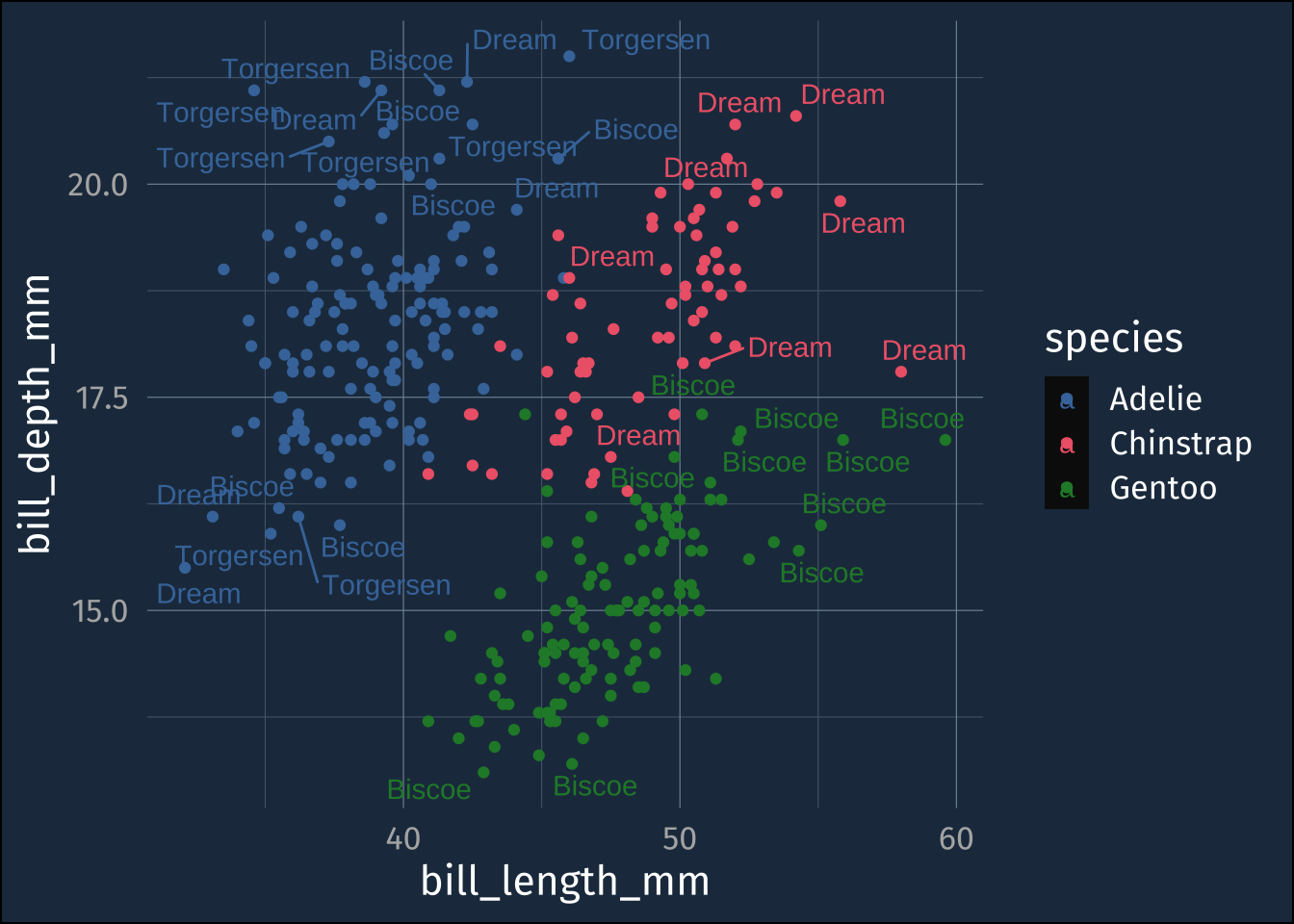
{geomtextpath}
Adds direct labels to lines
ggplot(penguins, aes(bill_length_mm, color = species))+
geom_textdensity(aes(label = species))+
scale_color_brewer(palette = "Dark2")+
guides(
color = "none"
)Warning: Removed 2 rows containing non-finite values (`stat_density()`).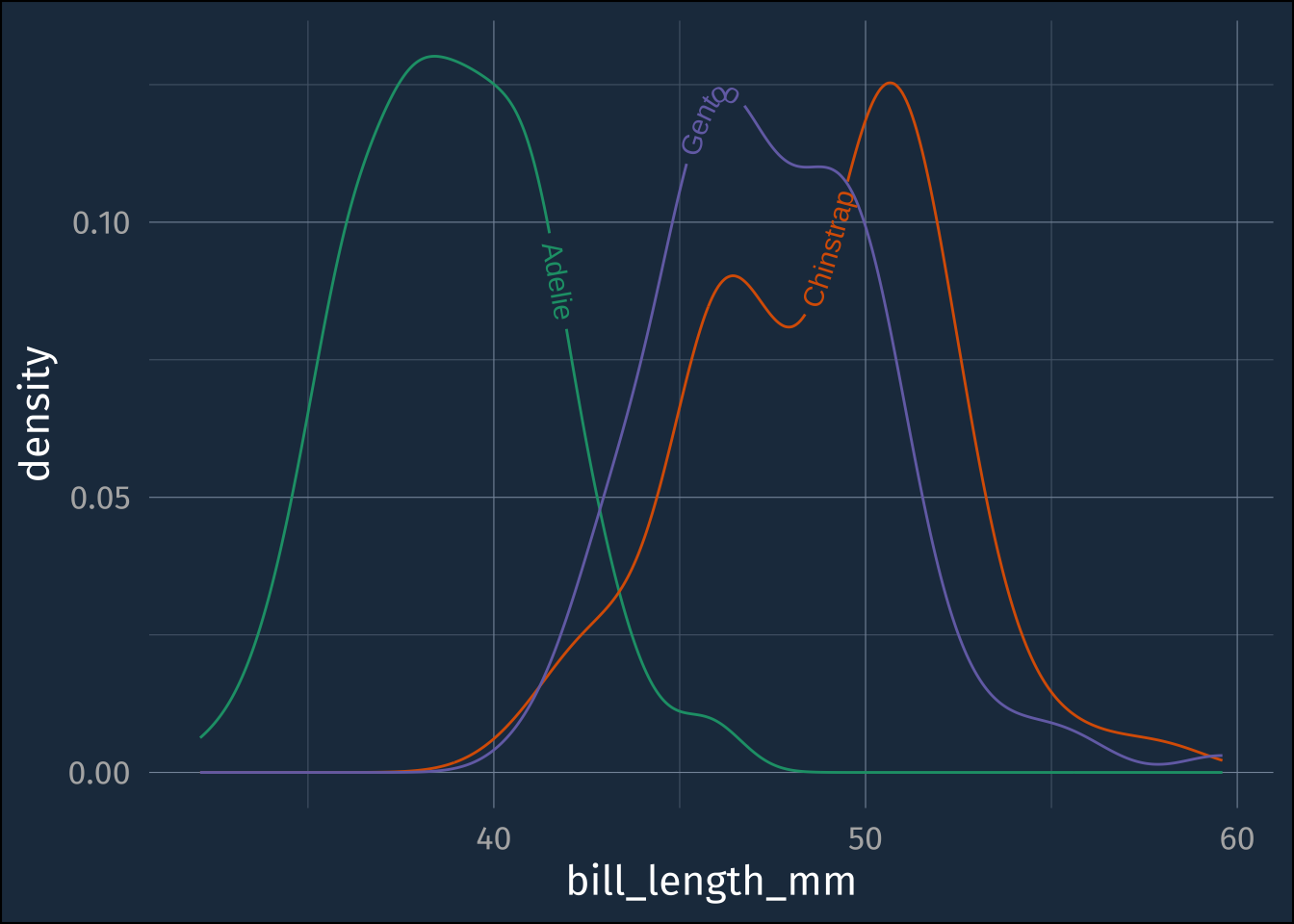
ggplot(penguins, aes(bill_length_mm, bill_depth_mm, color = species))+
stat_ellipse(
geom = "textpath",
aes(label = species),
hjust = 0.9,
vjust = -0.5
)+
guides(
color = "none"
)+
scale_color_brewer(palette = "Dark2")Warning: Removed 2 rows containing non-finite values (`stat_ellipse()`).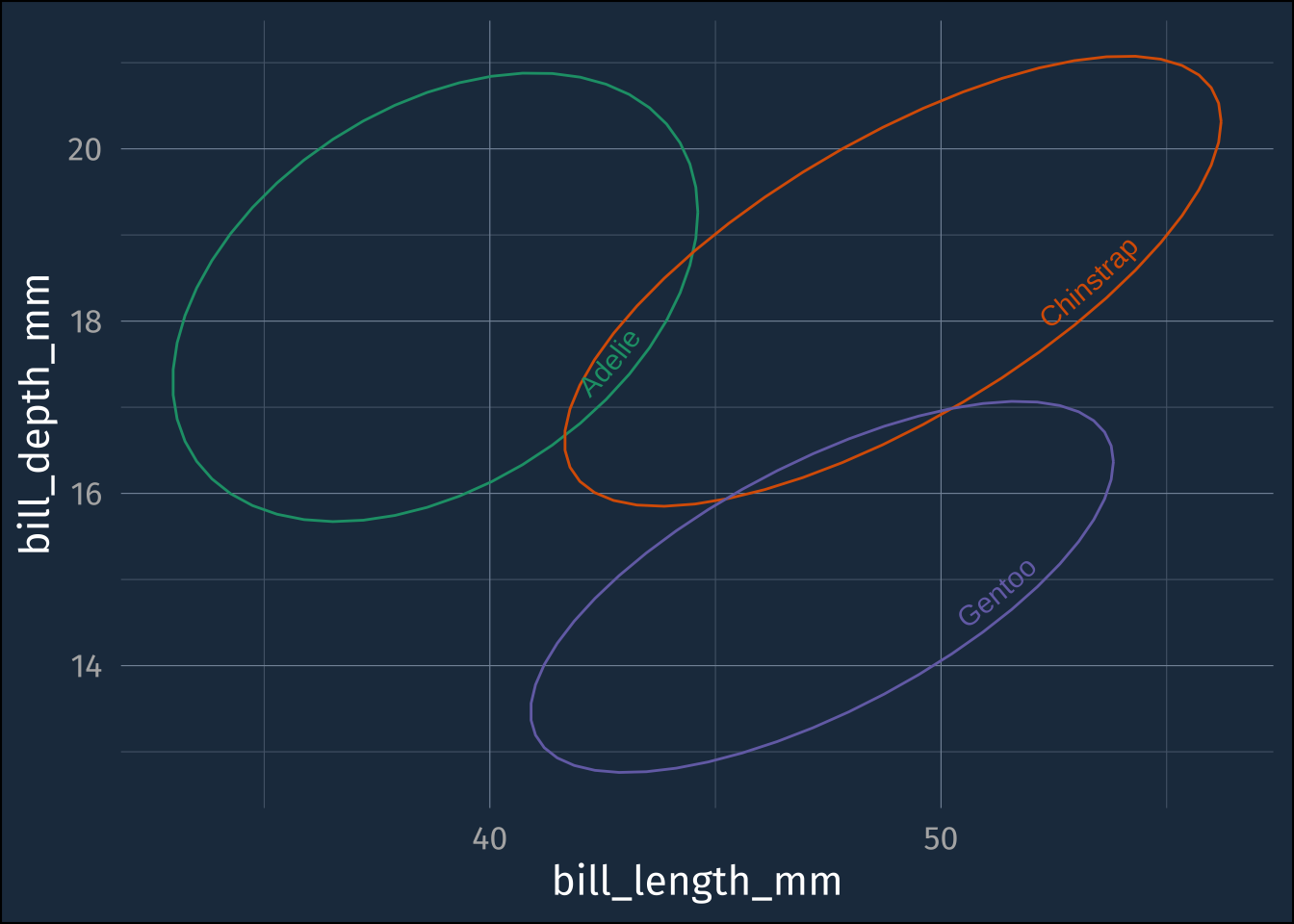
figure composition
See also https://ggplot2-book.org/arranging-plots.html
depth_plot <- ggplot(penguins, aes(bill_depth_mm, color = species))+
geom_textdensity(aes(label = species))+
coord_flip()+
scale_color_brewer(palette = "Dark2")
length_plot <- ggplot(penguins, aes(bill_length_mm, color = species))+
geom_textdensity(aes(label = species))+
scale_color_brewer(palette = "Dark2")(depth_plot | length_plot) + plot_layout(guides = "collect")Warning: Removed 2 rows containing non-finite values (`stat_density()`).
Removed 2 rows containing non-finite values (`stat_density()`).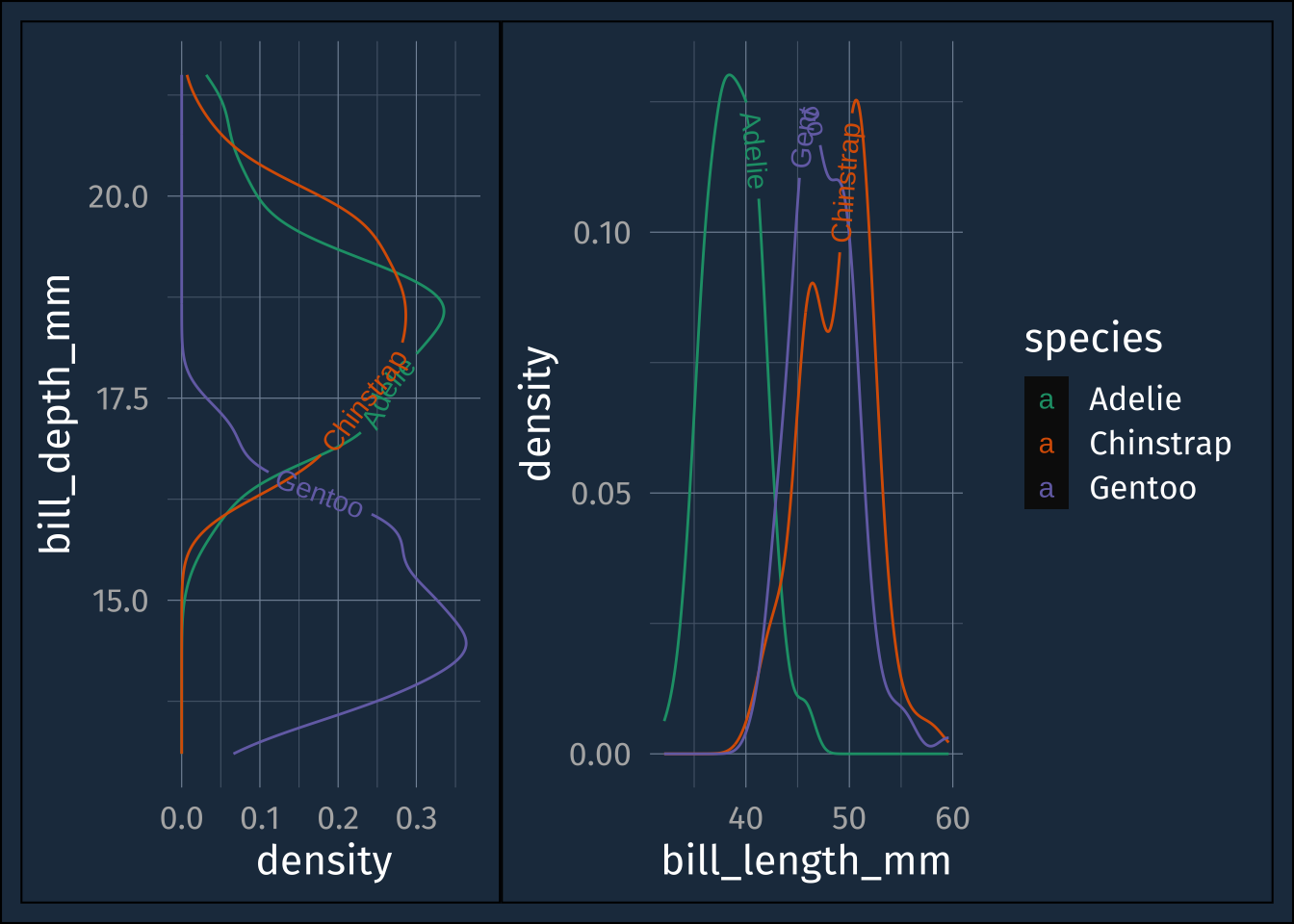
(depth_plot | length_plot) + plot_layout(guides = "collect")Warning: Removed 2 rows containing non-finite values (`stat_density()`).
Removed 2 rows containing non-finite values (`stat_density()`).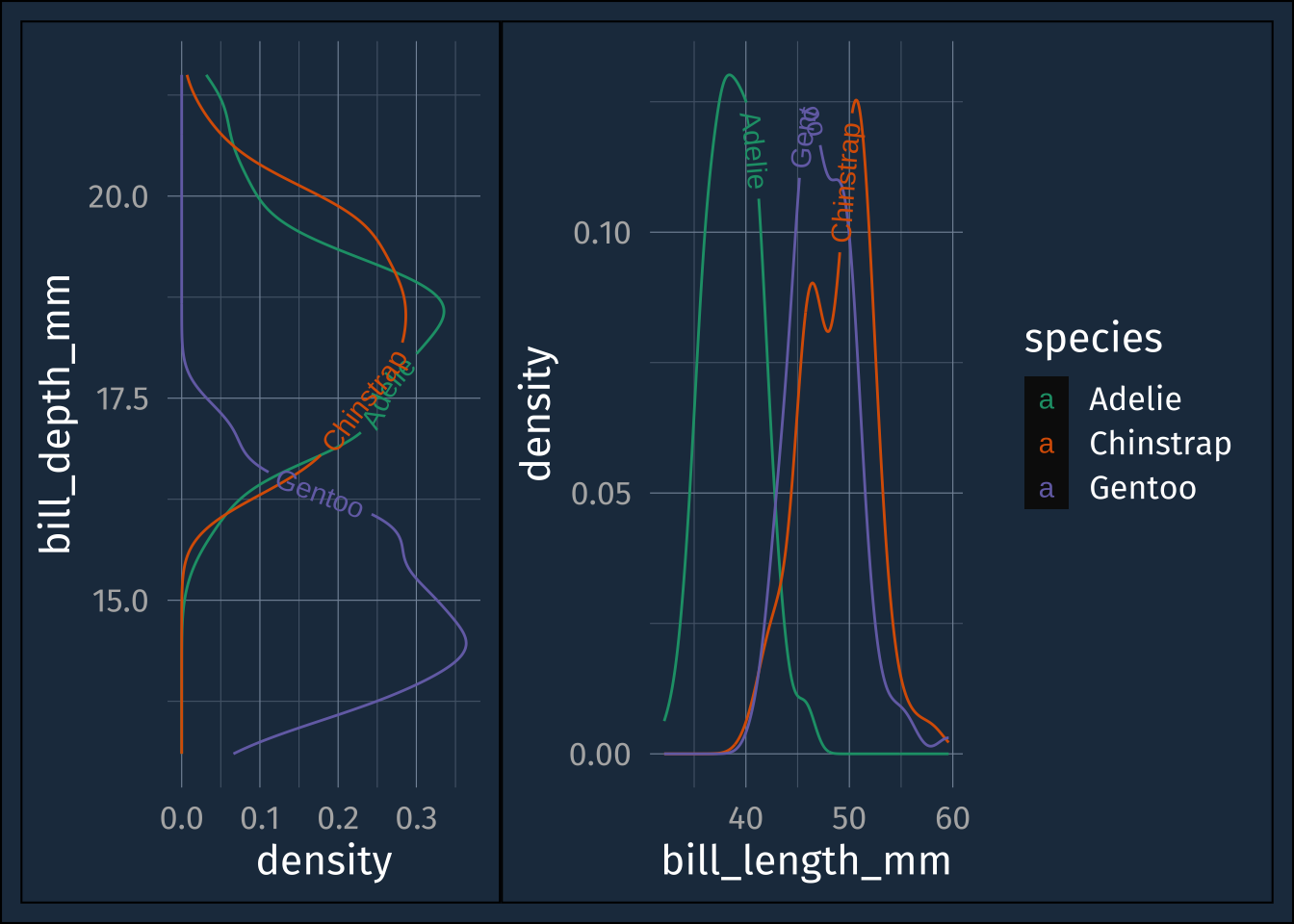
scatter <-
ggplot(penguins, aes(bill_length_mm, bill_depth_mm, color = species))+
stat_hdr(aes(fill = species))+
scale_fill_brewer(palette = "Dark2")+
scale_color_brewer(palette = "Dark2")+
theme(
axis.title = element_blank()
)
scatterWarning: Removed 2 rows containing non-finite values (`stat_hdr()`).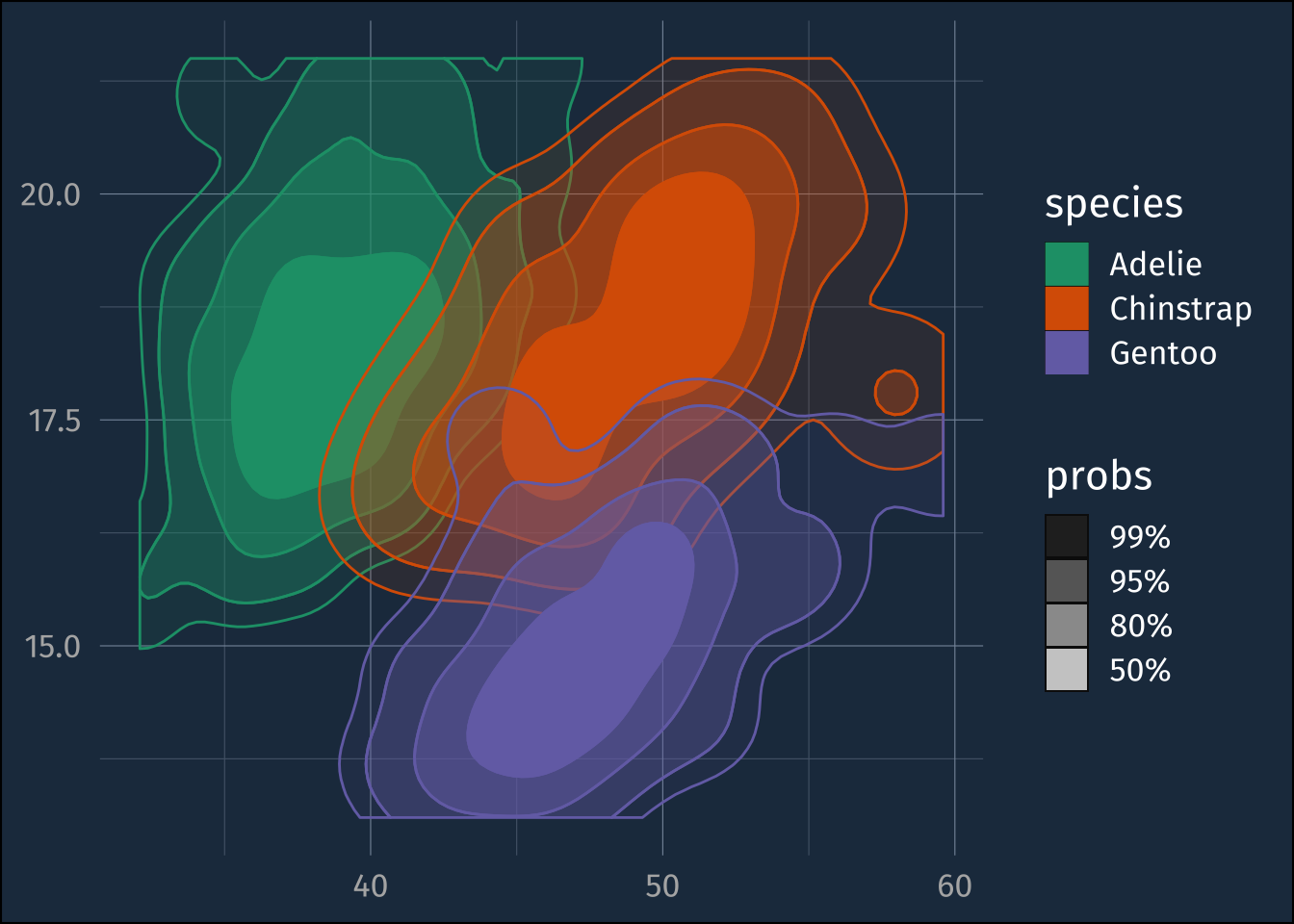
This could use some work, but it’s on its way
layout <- "
#AA
BCC
BCC
"
length_plot + depth_plot + scatter + plot_layout(design = layout, guides = "collect")Warning: Removed 2 rows containing non-finite values (`stat_density()`).
Removed 2 rows containing non-finite values (`stat_density()`).Warning: Removed 2 rows containing non-finite values (`stat_hdr()`).